Create Freely with our AI Image Generator
With DreamPhoto, create amazing digital artwork from text and phrases using the latest AI Image Generation technology.
Generate Images through Text
Turn your words into captivating visuals effortlessly with our AI Image Generator.
Get the most out of AI Image Generation
See our full list of features below
High-Resolution Images
Experience DreamPhoto's groundbreaking ability to generate high-resolution images. By utilizing state-of-the-art AI image generation technology, we showcase the vivid colors, textures, and lighting of your imagination in our high-resolution images, elevating your projects to a level of realism.
User-Tailored Prompts
Unlock the potential of your imagination with DreamPhoto's crafted prompts. From your words to the final product, customize the image to the tiniest detail, as we believe that each creative journey is as unique as the individual embarking on it.
Multi-Platform Accessibility
DreamPhoto is accessible across various devices and platforms, including smartphones, tablets, and desktop computers. This ensures that users can unleash their creativity whenever and wherever inspiration strikes.
How to use DreamPhoto?
DreamPhoto
AI Image Generator Igniting Creative Brilliance from Text

Your AI Image Generator is Here
In the ever-evolving landscape of digital content creation where visuals are king, AI Image Generators have become essential tools. Whether you're running a blog, managing a social media presence, or engaged in any form of digital communication, the power of eye-catching visuals cannot be overstated.
Visual content has the unique ability to capture attention, convey messages effectively, and leave a lasting impact on your audience. However, not everyone is a seasoned graphic designer, and that's where DreamPhoto comes to your rescue - your ultimate AI Image Generator, here to revolutionize the way you create digital artwork.
The Visual Revolution
Visual content is more than just a trend; it's an essential component of modern communication. From brand marketing to personal storytelling, visuals serve as the bridge between ideas and emotions. They have the power to make complex concepts digestible, transform data into compelling narratives, and elevate everyday experiences into memorable encounters.
With DreamPhoto, you can join this visual revolution effortlessly. Our cutting-edge AI Image Generator empowers you to create stunning digital artwork with just a few clicks from mere text and phrases. No longer do you need to rely solely on traditional design tools or sift through endless stock images. DreamPhoto is your creative partner, unleashing the potential of AI to turn your words into captivating visuals.

The Artistry of Words
DreamPhoto's AI Image Generator is a game-changer in the world of digital creativity. Imagine being able to describe your ideas, concepts, or visions using simple text, and watch as our AI technology transforms those words into visually striking artwork. It's like having a digital canvas at your disposal, waiting to bring your imagination to life.

Endless Possibilities with DreamPhoto

DreamPhoto doesn't limit you to a specific style or theme. You can use it to create digital art, logos, infographics, social media graphics, product illustrations, and much more. The possibilities are endless.
Even if you have no prior experience in graphic design, DreamPhoto's user-friendly interface ensures that you can effortlessly create visuals that look like they were crafted by a professional.
Say goodbye to the hours spent searching for stock images or painstakingly crafting graphics from scratch. DreamPhoto streamlines the design process, allowing you to generate visuals quickly and efficiently.
Your DreamPhoto account grants you access to a suite of powerful tools, including the AI Images Generator. These tools are designed to simplify and enhance your creative process.
By creating an account, you can save and manage your visual creations seamlessly. This means you can revisit, edit AI generated images, or download your digital art at any time.
Account holders are the first to know about new features, updates, and enhancements. You'll always be at the forefront of what DreamPhoto has to offer.
Joining the DreamPhoto community gives you access to valuable resources, support, and a network of fellow creatives. Share your AI generated art and AI images, seek advice, and grow as an artist.
Generate AI Images through Text Description
DreamPhoto's AI image generation capabilities allow you to turn your words into captivating visuals with unparalleled ease. Whether you're a seasoned graphic designer or someone with zero design experience, DreamPhoto empowers you to create eye-catching images effortlessly.
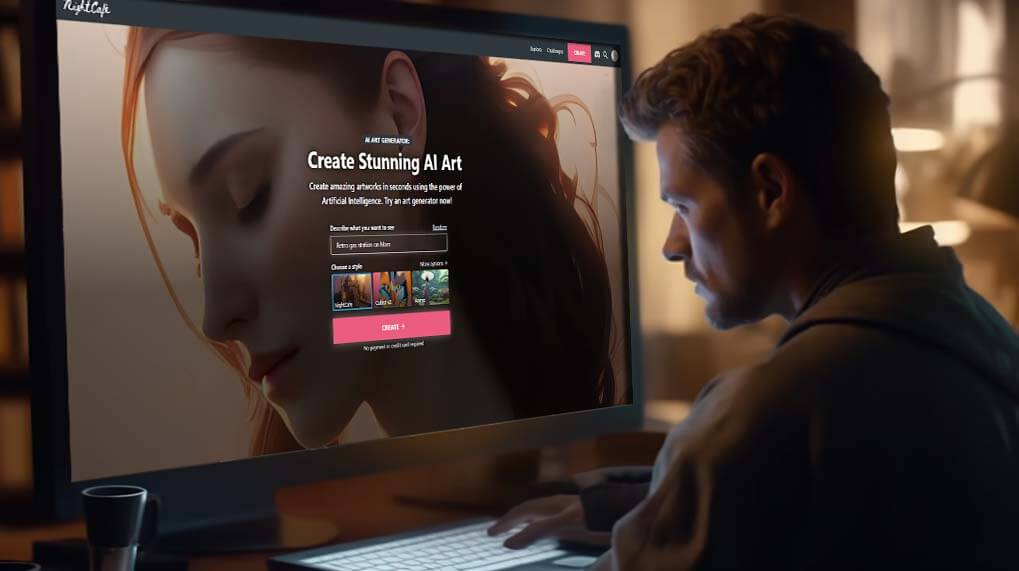
Who Can Benefit from DreamPhoto's AI Image Generation?
If you're a blogger, vlogger, or social media enthusiast who is passionate about uploading an original content, you can use DreamPhoto to create AI images and enhance your posts with stunning visuals. Simply describe your ideas in text, and let this innovative tool DreamPhoto do the rest.
Elevate your marketing campaigns with a unique image and attention-grabbing visuals. DreamPhoto can help you visualize your marketing messages in ways that resonate with your target audience.
Teachers and trainers can make learning more engaging by incorporating visuals and create images generated by DreamPhoto. Complex concepts can be simplified and brought to life, making learning a more enjoyable experience for students.
Whether you're a professional artist or simply someone who appreciates art, DreamPhoto allows you to experiment with different styles and concepts quickly.
While DreamPhoto's AI Image Generator is a powerful tool, there's much more to discover. Let's delve into some of the features that make DreamPhoto the go-to platform for creative individuals and learners alike.
Helpful Tips for Using DreamPhoto Effectively

DreamPhoto is a versatile AI Image Generator that can turn your text and phrases into stunning visual artwork. To help you make the most of this powerful tool, we've compiled a list of tips and tricks to enhance your creative journey:
Be Descriptive with Your Text
When describing your ideas in the text input, be as descriptive as possible because a detailed description is a plus. The more details you provide, the better the AI Image Generator can understand your vision.
For example, if you want an image of a serene beach at sunset, describe it with specific phrases, simply enter "calm ocean waves, golden sun setting on the horizon, palm trees silhouetted against the sky." Specific descriptions help the AI create visuals that closely match your intent.
Experiment with Different Text Variations
Don't be afraid to experiment with variations of your text input. Try different phrasings, tones, or styles to see how the AI interprets your descriptions. For instance, if you're writing a product description, you can try variations like "elegant and sophisticated" or "modern and sleek" to explore different visual styles for your AI generated image.
Customized and Fine-Tune
DreamPhoto offers customization options that allow you to fine-tune the generated visuals. For instance, you can adjust color schemes, image layouts, and other design elements to align the output with your vision. If you receive an image that's close to what you want but needs minor adjustments, take advantage of these customization features to make it perfect.
Explore Different Use Cases
DreamPhoto's versatility makes it suitable for various purposes. Experiment with different use cases to see how it can benefit you. Here are some examples:
Create eye-catching social media graphics for your posts and campaigns. Describe the message or theme you want to convey in your visuals.
Example: Suppose you're a social media manager responsible for promoting a luxury vacation package. You can use DreamPhoto to create visually stunning graphics that evoke the feeling of a luxurious getaway.
Describe the crystal-clear waters, palm-fringed beaches, and opulent accommodations in your text input. Experiment with different descriptions to generate a variety of visuals that resonate with your target audience.
Generate logo ideas by describing the essence and values of your brand. Experiment with different styles and concepts until you find the perfect logo.
Example: If you're a startup founder looking for a logo that embodies your brand's values, DreamPhoto can be a game-changer. Describe your brand's essence, core values, and desired visual elements.
For instance, if your brand is eco-friendly, you might use phrases like "natural, sustainable, and green." DreamPhoto can generate logo concepts that align with your brand identity, providing you with a solid foundation for your visual branding.
Enhance your blog posts with relevant and visually appealing images. Describe the key points or emotions you want to convey in the visuals.
Example: As a blogger, you understand the power of visuals in capturing your readers' attention. When writing a travel blog, describe the scenic beauty, culture, and experiences you want to convey. DreamPhoto can generate illustrative AI images that complement your narrative, making your blog posts more engaging and memorable.
Design marketing materials such as flyers, banners, or promotional images by providing text descriptions of your products or services.
Example: Imagine you're a small business owner preparing promotional materials for an upcoming sale. Describe your products or services using compelling language, emphasizing their unique features and benefits. DreamPhoto can quickly generate AI images that you can use in flyers, banners, or social media posts to attract customers to your sale event.
Stay Updated with New Features
DreamPhoto continuously updates its features and capabilities to enhance your creative experience. Keep an eye on notifications and announcements to stay informed about new tools and enhancements. By staying updated, you can leverage the latest advancements to elevate your designs.
Remember, DreamPhoto is a powerful tool, but your creativity is the driving force behind it. Experiment, iterate, and have fun exploring the endless creative possibilities that DreamPhoto offers. Whether you're designing for personal projects, professional work, or artistic endeavors, DreamPhoto can be your trusted creative companion.
User-Friendly Guide to Using DreamPhoto
Navigating to DreamPhoto
Begin by initiating DreamPhoto, the AI image generator. If you've previously created an account, you'll be directed to access DreamPhoto's dashboard.
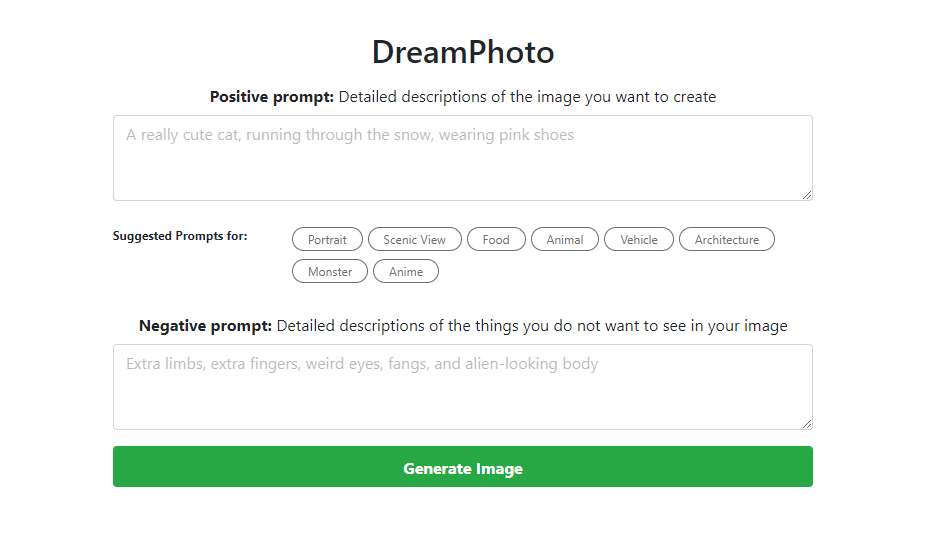
Inputting Text Prompts for AI Image Generation
Begin to generate AI images by providing a good prompt. Positive text prompts are detailed descriptions of what you want to include in the image. You can specify colors, objects, or scene details you desire. Negative text prompts are used to exclude certain elements from the image. These should be detailed descriptions of things you don't want in the final AI-generated image.
Automatic Text Prompt Suggestions
DreamPhoto offers a helpful feature: automatically generated prompts. These are provided to assist you in case you're unsure where to start. These suggestions can serve as a starting point or inspiration for refining your prompts.
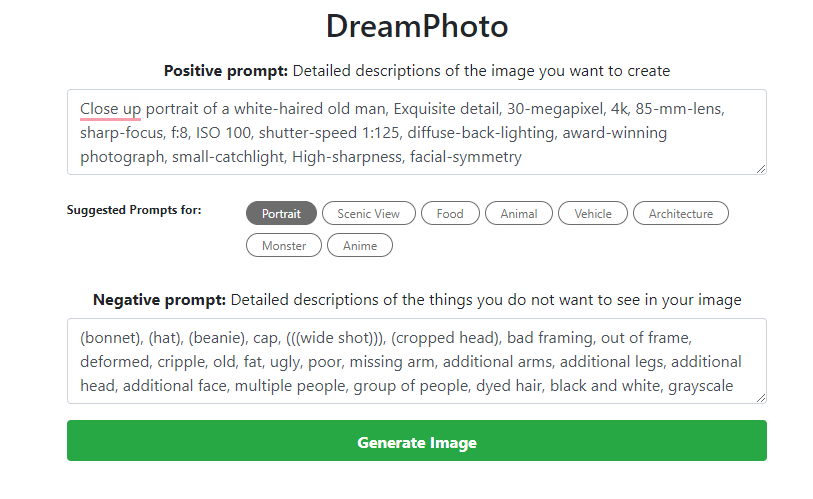
Style Selection
To personalize and create images, select a preferred style from the available options. This choice can significantly impact the image's appearance, so choose the one that aligns with your vision.
Downloading Your Image from the AI Picture Generator
Once the image is ready, you'll be prompted to download it. Simply click on the "Download" option, and the image will be saved to your device. Congratulations! You've successfully created and downloaded your AI-generated image.
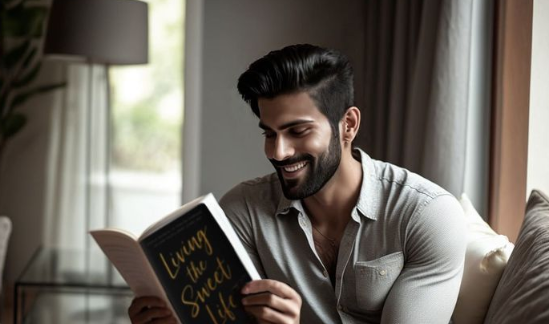
Get the most out of DreamPhoto with TeacherAI
Unlock the full potential of your learning experience with TeacherAI's extensive features. Here's a closer look at how you can maximize your educational journey and make the most of DreamPhoto with TeacherAI:
Chat with AI Instructors
Begin by initiating ChatPDF. If you've previously created an account, you'll be directed to access ChatPDF's dashboard.
Engage with AI Instructors in a way that suits your learning style. Choose between text-based chat or microphone-based communication, ensuring your interaction feels natural and comfortable.
TeacherAI offers a diverse range of voices, personalities, and genders for your AI Instructors. Personalize your learning experience by selecting an AI Instructor who resonates with your preferences. Whether you seek a friendly, authoritative, or encouraging mentor, TeacherAI has the right personality for you.
Personalized Prompts
Experience the power of versatile learning with TeacherAI's dynamic prompts. These prompts can transform standard instruction into interactive discussions, engaging lectures, or even humor-infused lessons. Tailor your learning to suit your objectives and preferences.

TeacherAI's prompts cover a wide array of topics, catering to various educational needs. Delve into debate prompts to sharpen your argumentative skills, engage in deep conversations for a profound understanding of complex subjects, or rehearse job interview scenarios to boost your career readiness.
Speech Recognition

TeacherAI's Automatic Speech Recognition (ASR) technology ensures a seamless and immersive learning journey. Effortlessly communicate with your AI Instructors through spoken words, just like you would with a human tutor. ASR technology enables real-time understanding and response, creating a natural and interactive learning environment.
Perfect your pronunciation and speaking skills with TeacherAI's ASR. Receive instant feedback and corrections, helping you refine your language abilities. Whether you're learning a new language or enhancing your communication skills, TeacherAI's ASR is your supportive guide.
The Ease of Getting Started
Creating with DreamPhoto is not only a breeze but also a delight. You don't need to be a design expert to wield its power effectively. Here's how to embark on your creative journey with DreamPhoto:
Begin by making your DreamPhoto account. It's a straightforward process that takes just a few moments.
Once you're in, you can start describing your creative vision using plain text. You don't need to worry about technical jargon or design software; just express your ideas naturally.
DreamPhoto's AI Picture Generator takes your text input and transforms it into visually stunning artwork. You'll be amazed by how quickly your ideas materialize.
While DreamPhoto's AI is incredibly powerful, it also gives you the flexibility to customize and refine your visuals further. Tweak colors, layouts, and other elements to ensure your artwork aligns perfectly with your vision.
Once you're satisfied with your creation, you can download it in various formats and resolutions. Share it across your digital platforms to engage your audience and leave a lasting impression.
Conclusion

DreamPhoto stands as a powerful and user-friendly AI picture generator, ready to turn your creative visions and style into a stunning reality. With its welcoming introduction, step-by-step instructions, and intuitive features, DreamPhoto ensures that both seasoned users and newcomers can navigate the image creation process effortlessly and save time.
From inputting prompts to selecting styles and generating your desired image, the journey is simple and efficient. DreamPhoto empowers users to unleash their creativity, offering a seamless and enjoyable experience throughout. Whether you're an aspiring artist, a designer, or simply looking to create unique visuals, DreamPhoto is your go-to AI image tool for turning dreams into images and AI art. So, dive into the world of DreamPhoto, where imagination meets innovation, and let your creativity flourish with just a few clicks.
Start Your Creative Journey with DreamPhoto
Starting your DreamPhoto account is not just about gaining access to a platform; it's about embarking on a creative journey. It's about turning your concepts into captivating visuals, expressing your unique perspective, and sharing your stories with the world.
Whether you're a professional designer looking for a streamlined workflow, a marketer aiming to craft compelling visuals, or simply an art enthusiast with a desire to create, your DreamPhoto account is your passport to a world where imagination knows no bounds.
So, what are you waiting for? Your canvas is ready, your image tools and AI art generator are at your fingertips, and your artistic adventure awaits. Create your DreamPhoto account now and step into a world where the magic of AI Image Generation is just a click away. Transform your ideas and style into visual wonders and let your creativity soar!
Frequently Asked Questions
Welcome to the DreamPhoto FAQs section, where we aim to provide answers to some of the most common questions you may have about our AI Image Generator and the DreamPhoto platform. If you can't find the information you're looking for here, feel free to reach out to our support team for further assistance.
General Questions
DreamPhoto is an AI-powered platform that allows you to transform text and phrases into stunning visual artwork. Our AI Image Generator leverages cutting-edge technology to bring your creative ideas to life, making it easier than ever to create captivating visuals.
DreamPhoto is designed for a diverse audience. Whether you're a content creator, marketer, educator, or simply someone with a creative spark, DreamPhoto caters to your visual needs. It's suitable for professionals and beginners alike.
No design experience is required to use DreamPhoto. Our user-friendly interface and AI Image Creator simplify the design process, making it accessible to individuals with varying levels of expertise.
Account and Usage
To create an account, visit the DreamPhoto website, click on the "Sign Up" or "Create Account" button, and follow the registration steps. You'll need to provide basic information, including your name and email address. After verifying your email, you can start creating.
DreamPhoto offers premium subscription options. While there are some features available, premium subscriptions unlock additional benefits and features. You can explore our pricing details on the website.
Yes, DreamPhoto is compatible with mobile devices, making it convenient for you to create visuals on the go. Simply access the platform through your mobile browser.
DreamPhoto allows you to download your visuals in various popular file formats, including JPEG, PNG, and more. You can choose the format that best suits your needs.
AI Image Generators
DreamPhoto's AI Image Generator uses advanced AI algorithms to analyze the text and phrases you provide. It then generates visuals based on the descriptions, allowing you to turn your ideas into artwork effortlessly.
Yes, you can customize the visuals generated by the AI. DreamPhoto provides options to adjust colors, layouts, and other elements to ensure your artwork aligns perfectly with your vision.
While DreamPhoto offers a wide range of creative possibilities, it's important to adhere to our content guidelines and usage policies. Avoid creating content that violates copyright or promotes harmful or inappropriate content.
Support and Assistance
If you encounter technical issues or have questions, our support team is here to assist you. You can reach out to us through the contact information provided on our website, and we'll do our best to help you.
Absolutely! DreamPhoto offers a community where you can connect with fellow creatives, share ideas, and seek inspiration. Additionally, our platform provides resources and tutorials to help you make the most of our AI Image Generator.
We are committed to enhancing the DreamPhoto platform continuously. We regularly update our features and technology to provide you with the best possible experience. Keep an eye out for notifications about new features and improvements.
Data Privacy and Security
We take data privacy and security seriously. Your data is protected and used in accordance with our privacy policy. We do not share your data with third parties without your consent.
You have control over the visibility of your creative work on DreamPhoto. You can choose to keep your work private or share it with the DreamPhoto community or specific individuals, depending on your preferences.
We hope these FAQs have addressed your questions about DreamPhoto. If you have any further inquiries or need assistance, please don't hesitate to reach out to our support team. We're here to help you make the most of your creative journey with our AI Image Generator.
Start Creating with DreamPhoto
Transform words into visual wonders. DreamPhoto brings your ideas to life with stunning images generated from text and phrases.

