A Multiple AI Response Generator
Amplify your productivity and discover the power of the multi-chatbot. Enjoy real-time interactions from multiple models and be able to compare and contrast answers for maximum efficiency and an elevated digital experience.
An All-in-One Chatbot with Different Perspectives
Explore diverse answers effortlessly with Multi-Chat-an app leveraging collective intelligence from various language models for enriched and dynamic interactions.
Product Highlights
Multiple Responses at Once
Elevate user engagement to new heights with the ability to receive a spectrum of responses in a single interaction. Get diverse information, suggestions, or actions simultaneously.
Language Diversity
Multi-Chat boasts its native-language proficiency. Aside from being able to change the language on the interface, It can answer seamlessly in various languages based on your prompt without the need for translation.
Save & Share Conversations
Save and share your chatbot interactions seamlessly with our Multi-Chat's Export to PDF and ShareGPT feature. Transform dynamic conversations into organized PDF files at the touch of a button.
Multi-Chat
Elevate your digital experience - Start chatting smarter
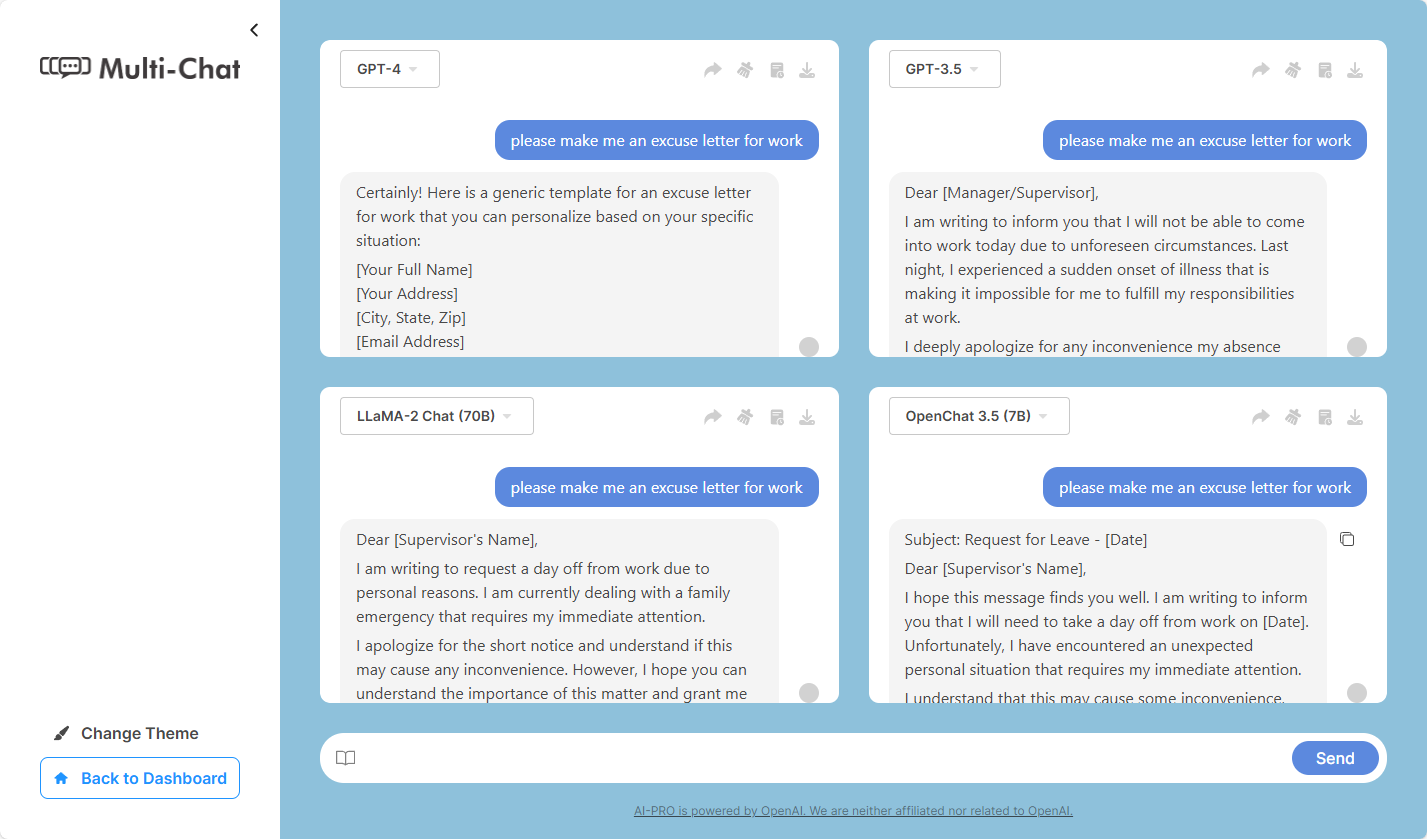
Features of Multi-Chat
A Multi AI Response Generator Tool
Multiple Responses
Integrate Simultaneous Multi-Response Capability seamlessly into your workflow, ensuring compatibility with various use cases and industries. Whether in customer support, e-commerce, or productivity applications, this feature adds versatility to your chatbot interactions by providing a comprehensive and well-rounded response. Enhance the richness of your communication and captivate users with an informative experience.
Language Diversity
Experience the unique capability answering in multiple languages without the need for translation. Our chatbots are fluent in language, understanding and responding fluently in various languages, ensuring an authentic and precise communication experience. Changeable language on the user interface connect effortlessly with users globally, breaking language barriers while maintaining linguistic integrity. Based on your prompts, these chatbots can answer in any language.
User-Friendly Interface
Navigate the Multi-Chat's interface smoothly as we make communication with our app's user-friendly interface. Designed for simplicity and efficiency, We empower users to effortlessly engage with the chatbots. Whether you're a seasoned user or a first-timer, the intuitive design ensures a smooth, enjoyable experience. Simplify your interactions, amplify your productivity - dive into the ease of Multi-Chat today!
Effortless Documentation
Keep a pulse on your conversations effortlessly with Multi-Chat's Chat History Recording feature. Every interaction is meticulously logged, providing a comprehensive record. Need to share insights or revisit past conversations? You can also export to PDF with ease, turning dynamic chats into shareable, organized documents. Stay organized - with chat history recording. Managing conversations has never been more convenient!
Export and Share Your Conversations
Streamline your communication with our Multi-Chat's Export to PDF or ShareGPT feature. Capture and document your conversations at the click of a button, turning dynamic interactions into organized PDF files or a ShareGPT link. Share insights, updates, or customer interactions seamlessly with stakeholders, enhancing collaboration and transparency. Elevate your efficiency - export and share your chatbot conversations effortlessly!
Multi-Chat User Guide
How to Use:
1. Navigating Multi-Chat
Start by opening Multi-Chat. If you already have an account, you'll be directed to access Multi-Chat's dashboard.
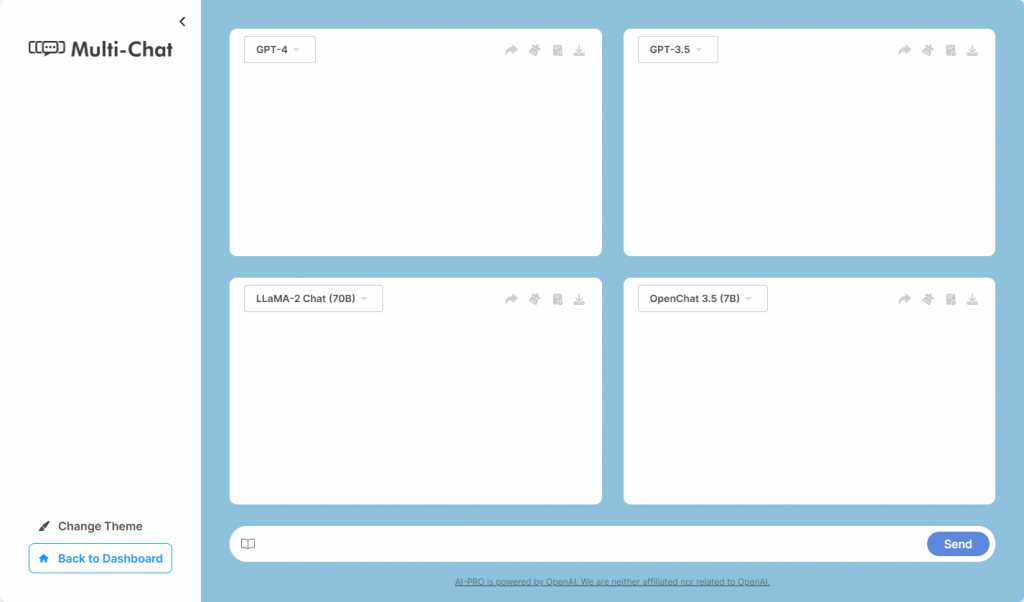
2. Enter Your Prompt
Enter your question, idea, or topic into the designated space. Be clear and concise to receive the most relevant and insightful responses. Hit enter or submit once your prompt is ready, simply hit the enter or submit button. Watch as our system processes your input, generating a tailored and informative response.

3. Receive Your Answers
Take a moment as our advanced system processes your input as the algorithms are at work to generate a thoughtful and tailored response. Your AI-generated response comes out in four different perspectives. Crafted to provide you with valuable insights, creative solutions, or informative content, it uses a multi large language model to process your query with multiple chatbots all at once.
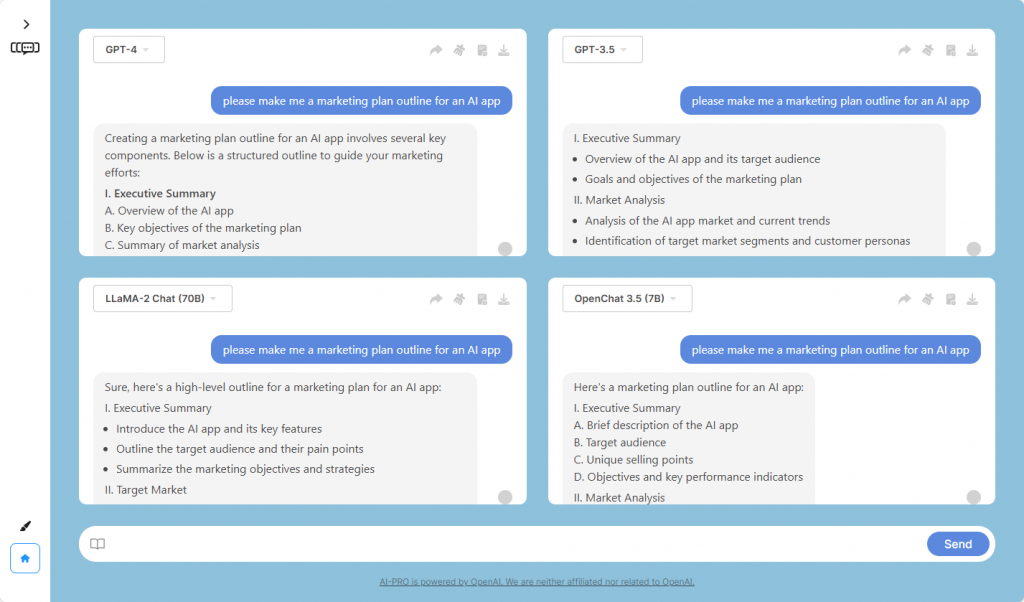
4. Compare Your Results
After the app generates its answers, dive into the AI-generated response and explore the wealth of information, creativity, and assistance it brings. Once your are satisfied with the output, you can compare, contrast or combine multiple answers to get the best out of them all.
5. Export Your Chats
Once satisfied with the chosen prompt and answer, you may proceed to download your chat by clicking the Share Conversation or the Export to PDF button. Your chosen conversation will now be transformed into a shareable link or be downloaded to a PDF file.
Conclusion

Our Multi-LLM Chatbot represents a transformative leap in the realm of conversational AI, as it integrates the collective intelligence of four distinct language models. This doesn't just provide information; it crafts an immersive and dynamic interaction that adapts to the unique nuances of each user.
By harnessing the collaborative power of these four chatbots, we've engineered a chatbot that is not only versatile but also finely tuned to address a diverse range of needs and preferences. Whether you seek in-depth insights, playful banter, empathetic responses, or informative discussions, Multi-Chat effortlessly weaves together these elements, creating a conversation that feels natural, engaging, and tailor-made for you.
The collaboration of each language model ensures that the chatbot is not just responsive but also intuitive, learning from each interaction to deliver a progressively personalized experience. It's not merely a tool for information retrieval; it's a sophisticated companion that adapts, evolves, and enriches the quality of your conversations over time.
As we embrace the future of AI-driven communication, Multi-Chat stands as a testament to the seamless integration of precision and personality. It offers a captivating journey where technology meets humanity, redefining the boundaries of what's possible in the world of intelligent and meaningful dialogue.
Frequently Asked Questions
We understand that you may have questions about our app and its functionalities. Below, we've compiled a list of frequently asked questions to help you navigate and make the most of your experience with Multi-Chat.
Multi-Chat is an innovative conversational application that utilizes four different language models simultaneously to provide users with a dynamic and personalized interaction experience.
Our app is versatile and compatible with various platforms, including desktops, tablets, and mobile devices.
The chatbot integrates four distinct language models, each specializing in various aspects of communication. These models work collaboratively to offer a versatile and nuanced conversation, adapting to user preferences and delivering intelligent responses.
Unlike traditional chatbots, our Multi-LLM AI Chatbot combines the strengths of multiple language models, offering a diverse range of responses. It's finely tuned to cater to different conversational styles, providing a more engaging and human-like interaction.
The Multi-LLM AI Chatbot can engage in conversations on a wide array of topics, from factual information to humorous banter. Its versatility allows it to navigate diverse subjects, making it a comprehensive companion for various interests.
User privacy is a top priority. The chatbot is designed to respect user confidentiality, and no personal data is stored or shared. Conversations are processed in real-time, ensuring a secure and private user experience.
The chatbot can also assist with certain tasks, provide information, or offer recommendations based on its knowledge base. However, it's not a substitute for specialized applications in specific domains.
The Multi-Chat is versatile and can be adapted for various purposes, including business-related inquiries or customer support. However, its primary strength lies in providing engaging and informative conversations across a broad spectrum of topics.
Yes, you can export your conversations to PDF. Locate the export option within the app settings or conversation interface, select the conversation you wish to export, and choose the PDF export option.
Locate the share option within the app, choose the conversation you want to share, and select the "Share Conversation" then choose whether you want it to be saved as Markdown or ShareGPT. The app will provide you with a shareable link that you can distribute to others.
Transform your communication landscape today!
Embrace the future with our Multi-Chatbot App. Experience efficiency, customization, and seamless interactions like never before.

