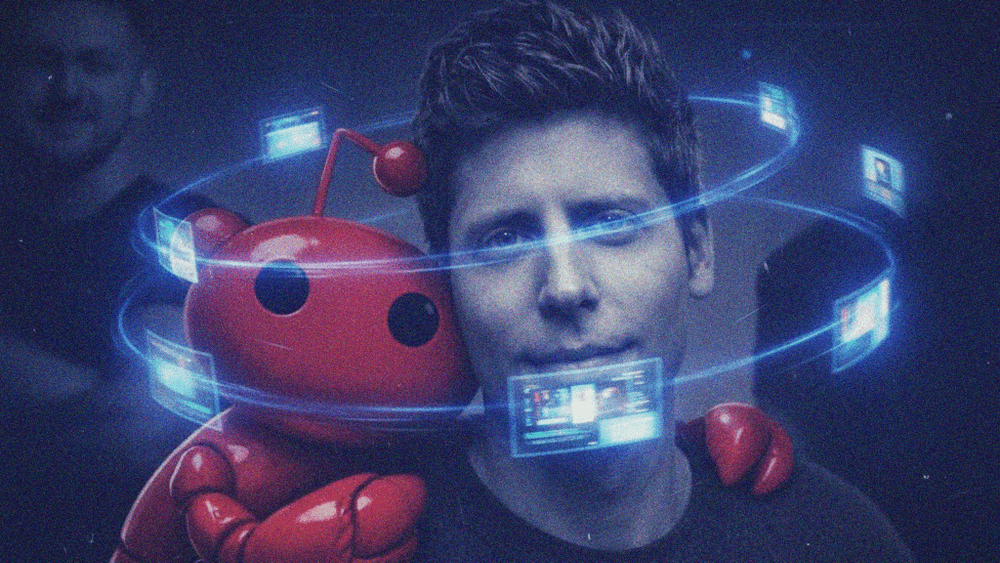Old photographs serve as tangible connections to the past. They hold a unique sentimental value that digital photos cannot emulate. Simply looking at a faded image of a moment from the distant past can evoke so many emotions. As the years go by, these old photographs become more and more precious, but the wear and tear in them also becomes more evident. We are then eventually left only with memories and no more physical ties to those bygone days.
This is where AI-powered photo restoration applications and software come in. They provide us with hope through their ability to effortlessly breathe new life into these new photos. Thanks to advancements in artificial intelligence, the task of restoring these cherished photographs has become both achievable and accessible.
In this article, we will delve into these powerful tools and how they are able to transform old and damaged photographs into brand new. So if you’re looking for the best way to revive and relive your past, then we suggest you keep reading.
Five Best Tools for Picture Restoration
There are plenty of AI-assisted tools for picture restoration, and our job is to help you find the right one for you. Do note that there is no particular order or ranking in this list. We’ve only compiled what we think are the best in the market based on a criteria of accessibility, features, and uniqueness. And here are the best tools for your AI image restoration needs:
RestorePhoto
RestorePhoto is one of AI-Pro’s exceptional art tools, specializing in picture restoration. You can use it to repair and enhance any kind of image, from old family photos, ancient artifacts, historical landmarks, and faded documents. The application is endless, and it’s also easy. Simply upload your image, let the tool do its work, and then download the restored photo. Within a few minutes, you can relive special moments thanks to the power of artificial intelligence.
You can use the tool for free or avail of a basic plan worth $10/month or a pro plan worth $23.85/month. Each plan gives you access not only to RestorePhoto but also to AI-Pro’s other offerings and tools.
Remini
Remini is a great choice if you’re looking to have your photos restored and enhanced. It can eliminate blurriness and photo grains, restore color saturation, and fine-tunes small details to generate HD images. With these capabilities and other advanced photo editing features, Remini can transform photos almost instantaneously - literally with just one click. After that, you can utilize its quick sharing options to share your memories on social media and other messaging apps.

The tool is available on mobile and browsers, and new users can avail of a week-long free trial. After that, you will need to pay $9.99/week or $79.99/year to get unlimited access to the app and its premium features.
Fotor
Fotor has a variety of built-in features that can help restore your photos within minutes, and you don’t need any design or editing expertise to use them. Some examples of this are the photo enhancer, blur remover, and object remover. It can restore photo colors and clarity and remove flaws, such as scratches or spots. In addition to restoration and enhancement, Fotor also offers a photo enlarger that allows you to print them with higher resolution and in larger sizes.
Fotor is free-to-use and available on the web and on mobile devices. But to get the most out of it, you will have to pay for premium services. This makes other built-in tools outside of picture restoration, such as photo editing, graphic design, and art generation, available, which gives you a more exceptional experience.
VanceAI
VanceAI provides remarkable AI sharpening, upscaling, enhancing, and background removal that can make your photos look good as new - maybe even better. Through a simple drag-and-drop action, the tool can remove imperfections and fill in missing parts with great precision. The best part is that it offers batch processing, so you can work on multiple photos simultaneously. They also take security into consideration, deleting uploaded pictures within 24 hours of processing.

Much like the other tools here, VanceAI offers a free trial, during which images will contain watermarks. You need to subscribe to a $4.95/month plan, which is billed annually, to get a clean copy of your photo, plus one-on-one customer support.
Photomyne
Photomyne is the strongest picture restoration tool for mobile devices. It is a versatile application that offers amazing photo scanning and repair capabilities. But its main strength is in digitizing black-and-white pictures, meaning the tool can colorize and enhance a monochromatic photo and create a digital copy of it. You can then share the enhanced versions of those scanned/uploaded photos via direct links to social networking sites.
Mobile applications are known to be buggy, and Photomyne is no exception. However, errors are far and few in between and there’s a free three-day trial, so you can see for yourself if its paid plans - $69.99 for Photo Scan and $71.00 for Colorize - are worth it.
Relive Precious Moments with RestorePhoto
We’ve introduced you to the five best tools for the job, and each of them provides exceptional results. Now, it’s up to you to decide which one can satisfy your needs.
AI-powered picture restoration tools do more than just revive and enhance old photographs, they also allow us to relive precious moments that we may easily forget if without any physical reminders.
If you’re having a hard time deciding, let us give you a bit of a nudge toward RestorePhoto. It can repair a variety of images in just a few minutes and in three simple steps. So try it out now to reminisce and preserve old memories and turn them into everlasting treasures.