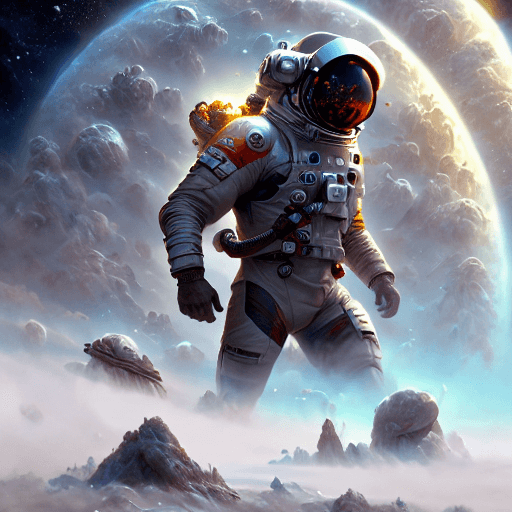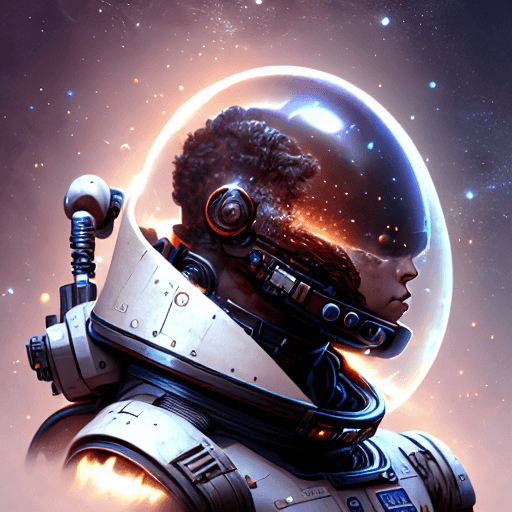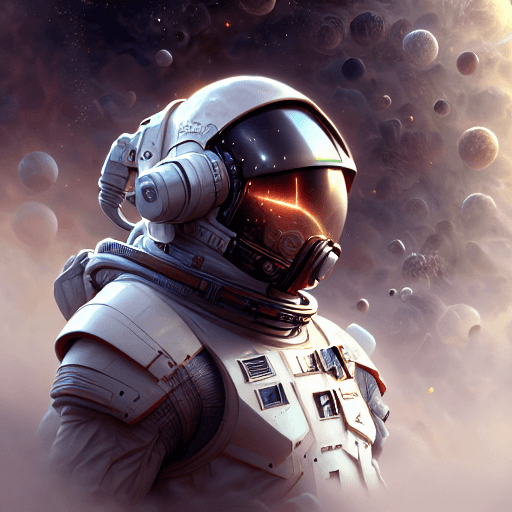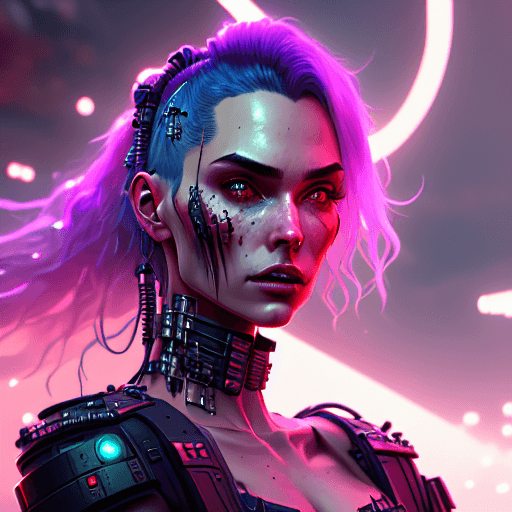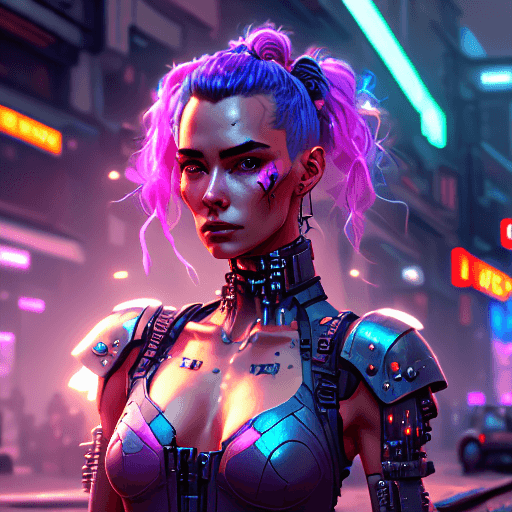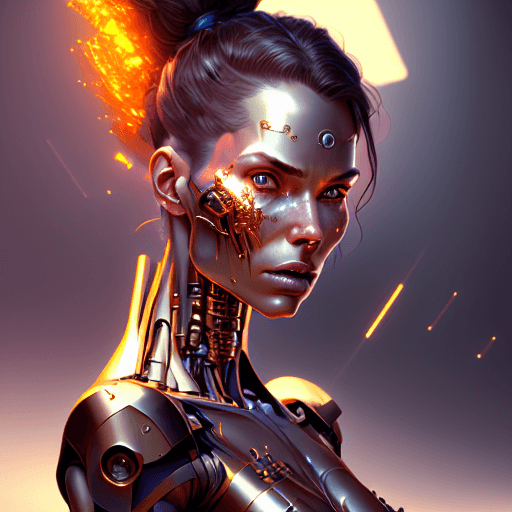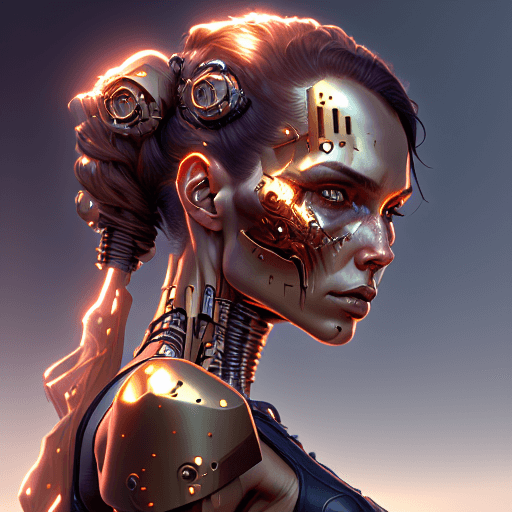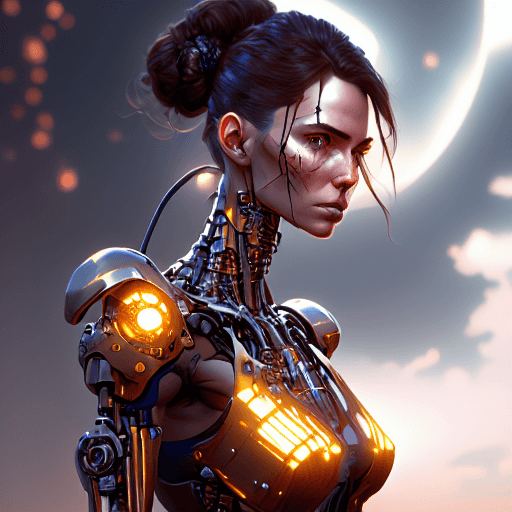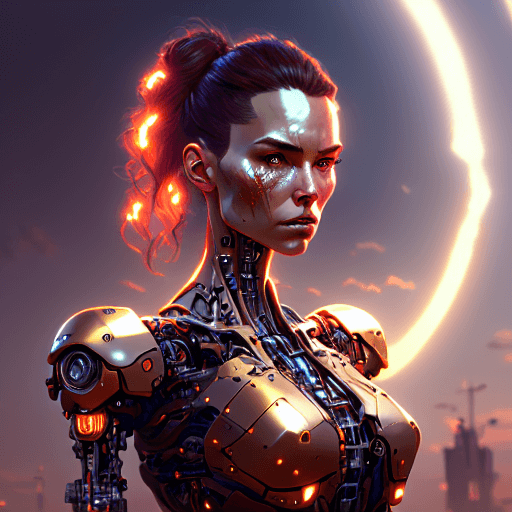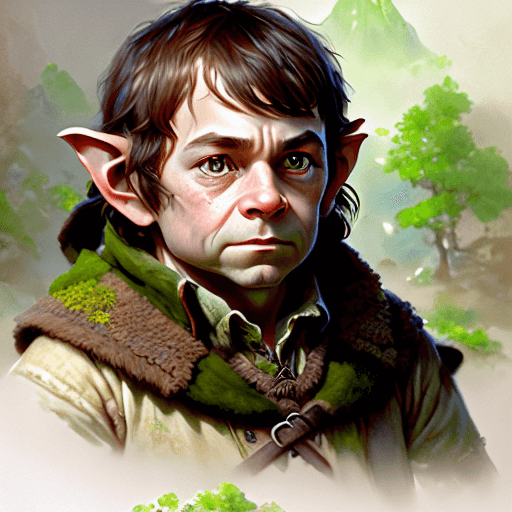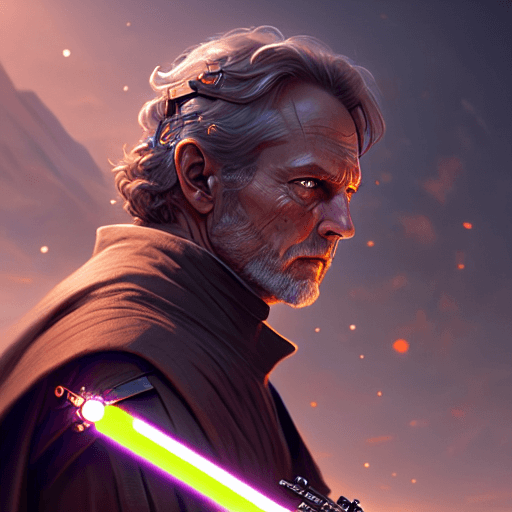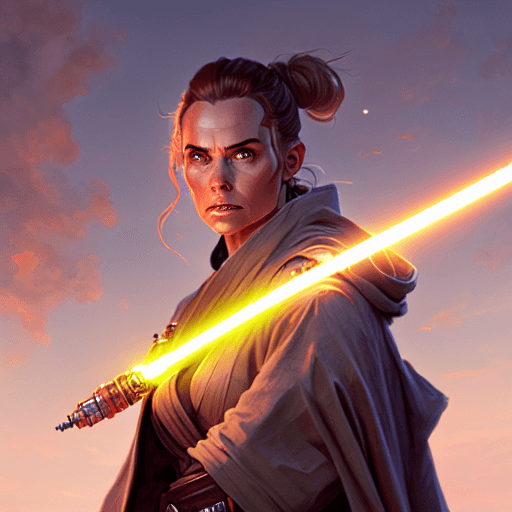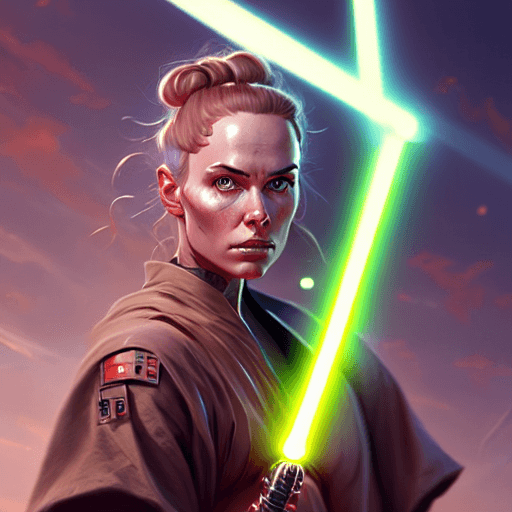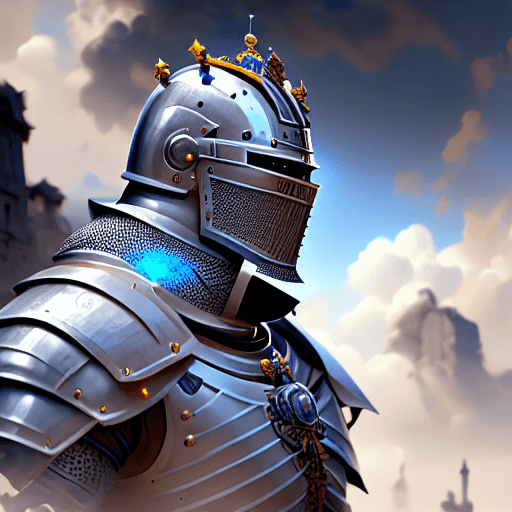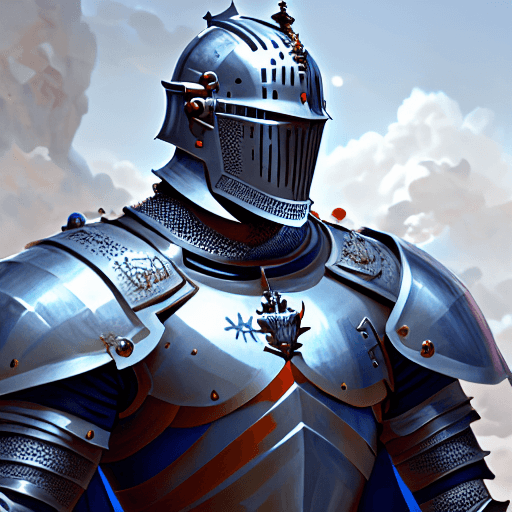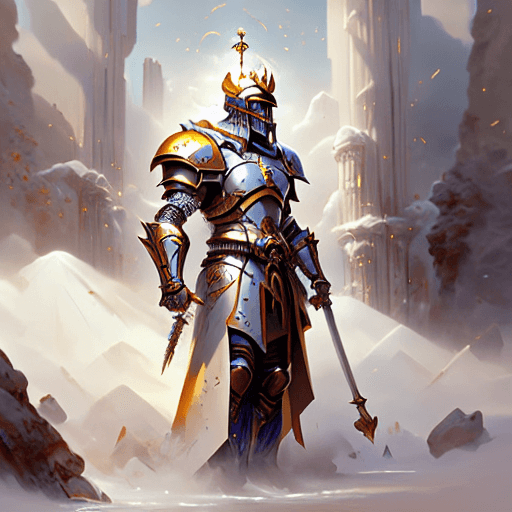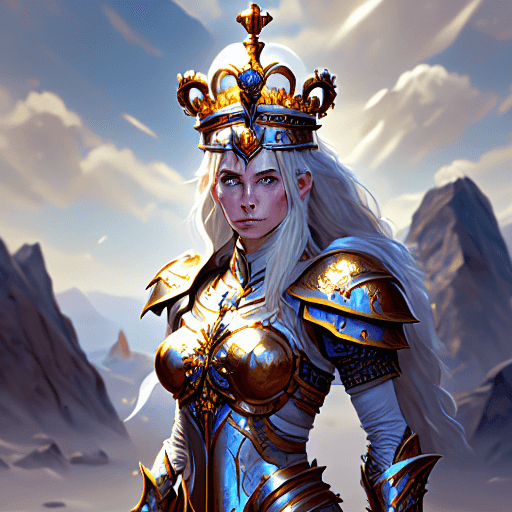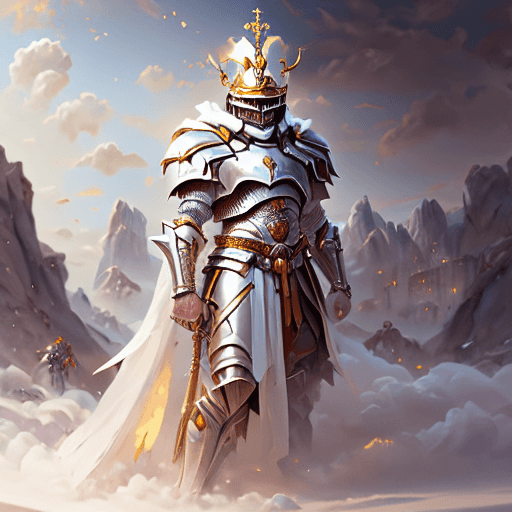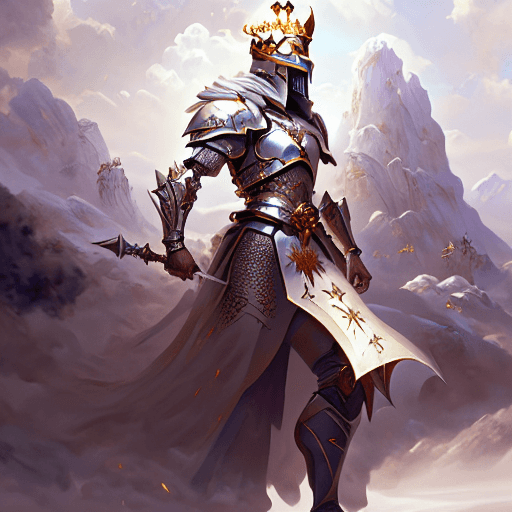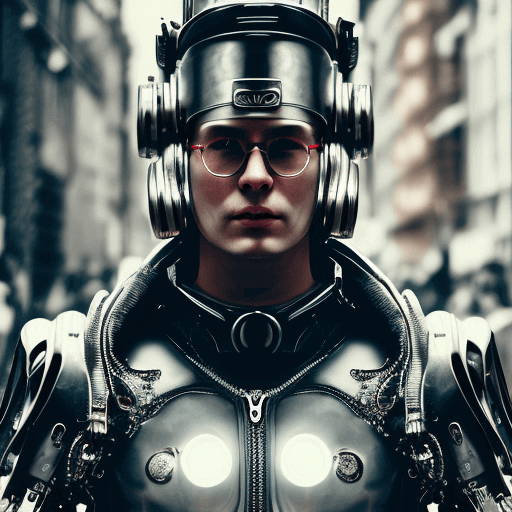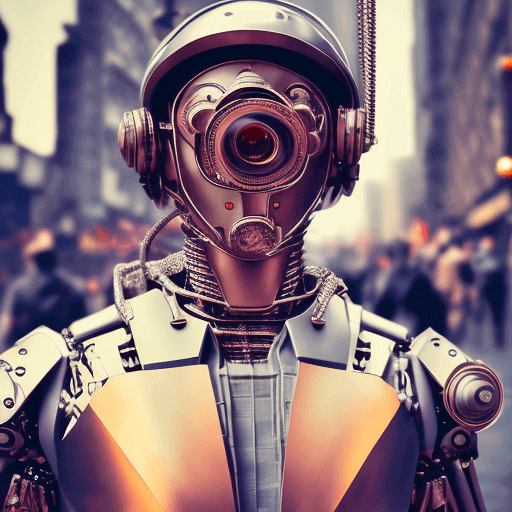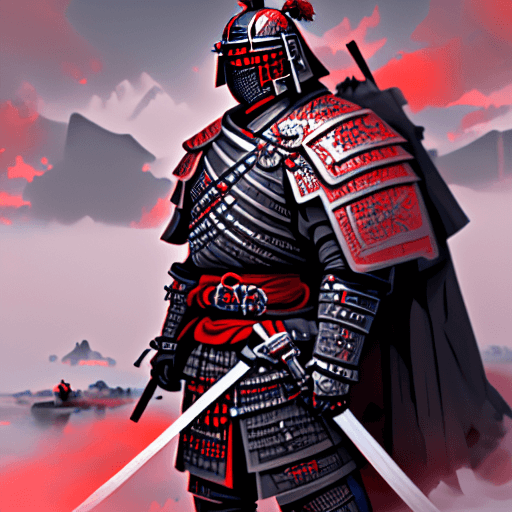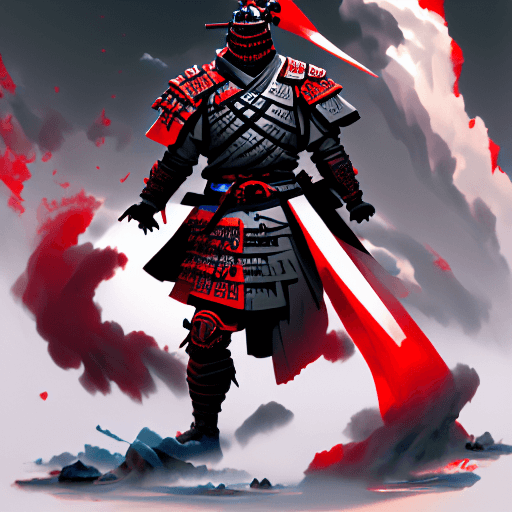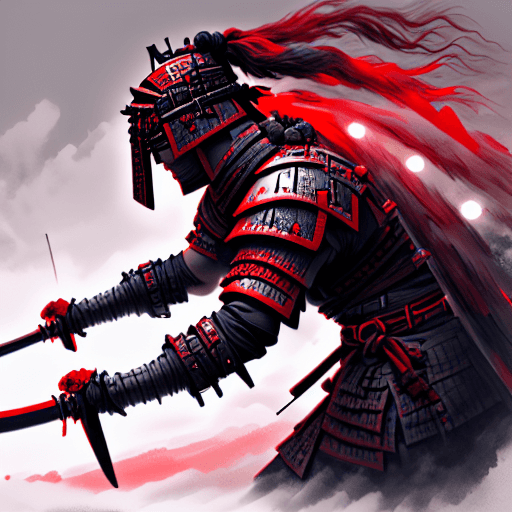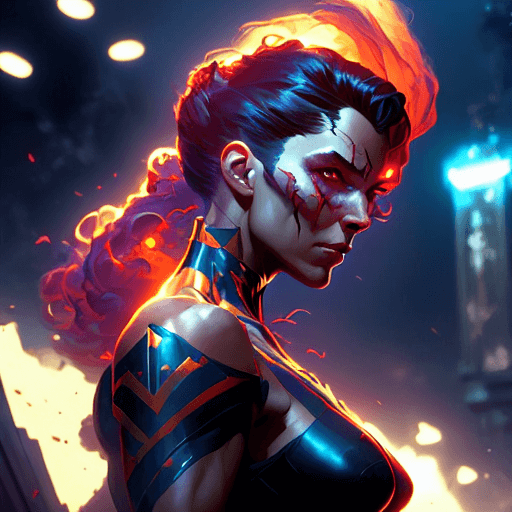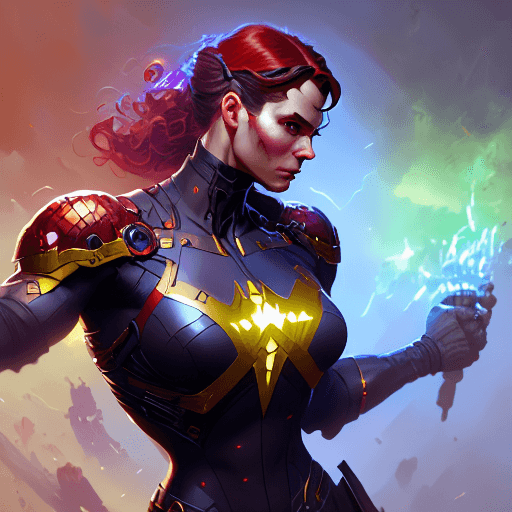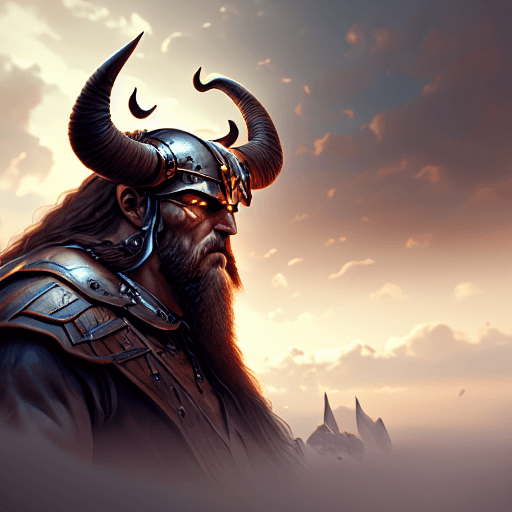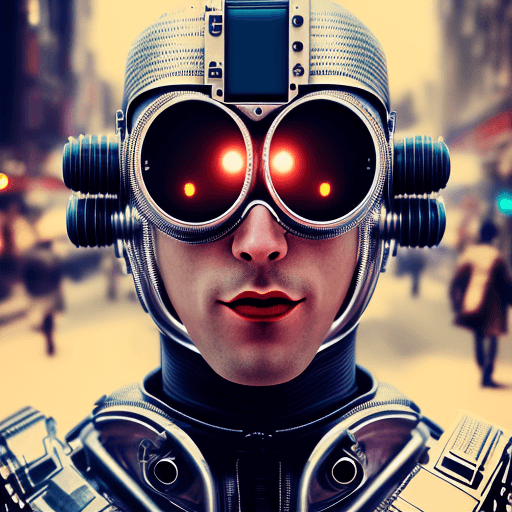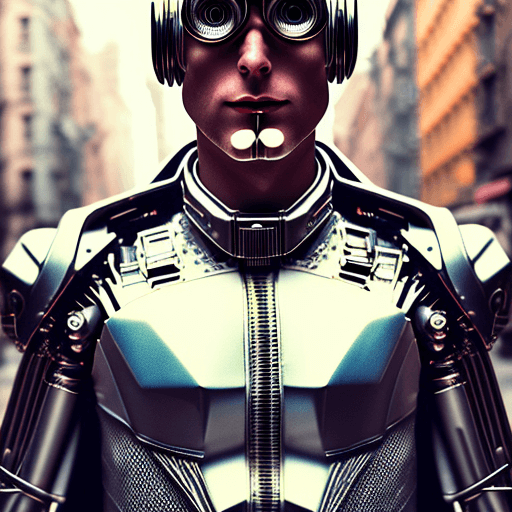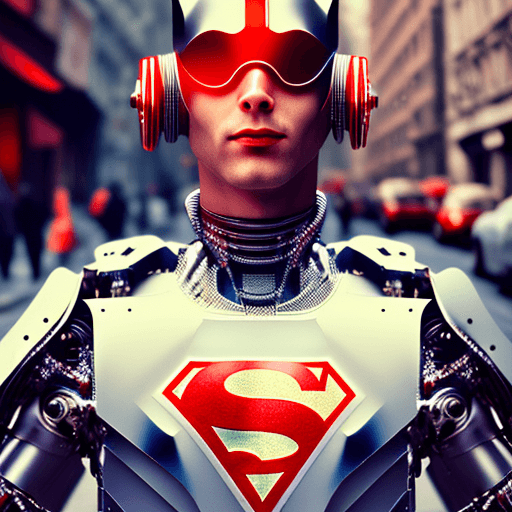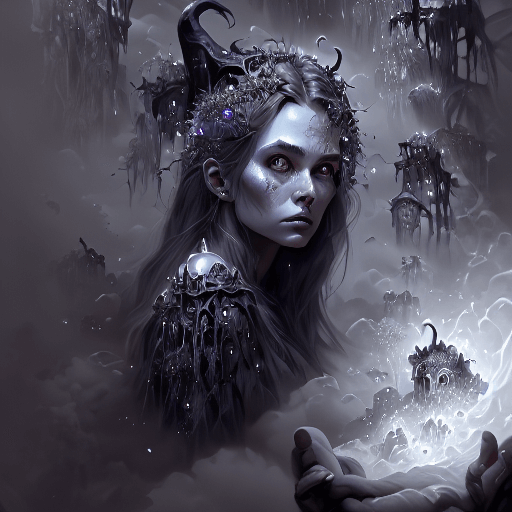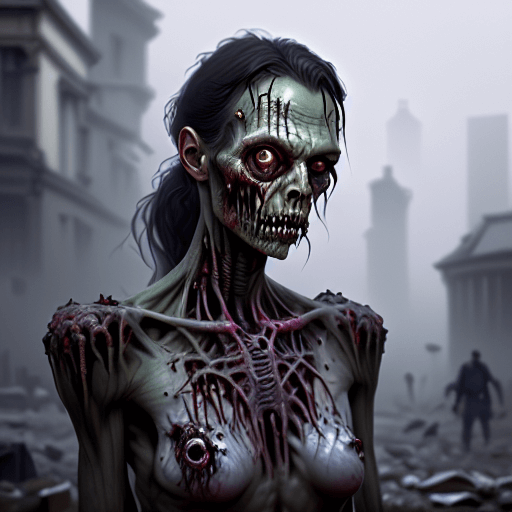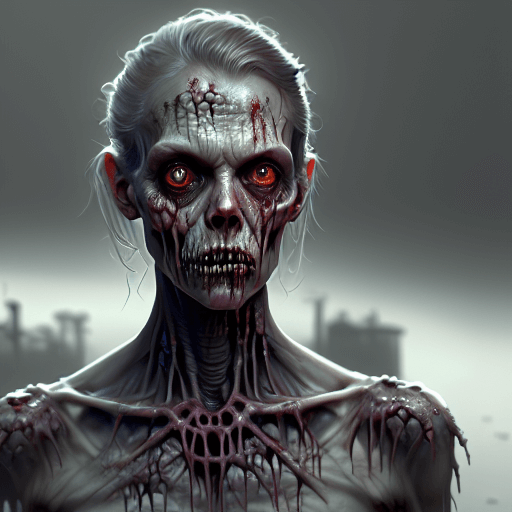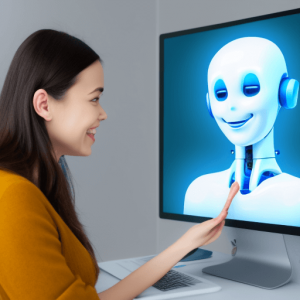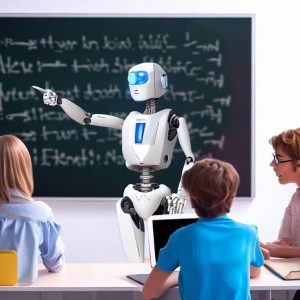With the power of artificial intelligence and deep learning, creating realistic images has never been easier. In this article, we’ll show you how to harness the capabilities of text-to-image generators by providing prompts or commands in the form of words and phrases. Whether you’re a professional artist, designer, or simply someone who wants to explore the possibilities of AI, this guide will provide you with the tools and knowledge you need to take your creative endeavors to the next level.
How to create stunning images using AI text-to-image prompts or commands
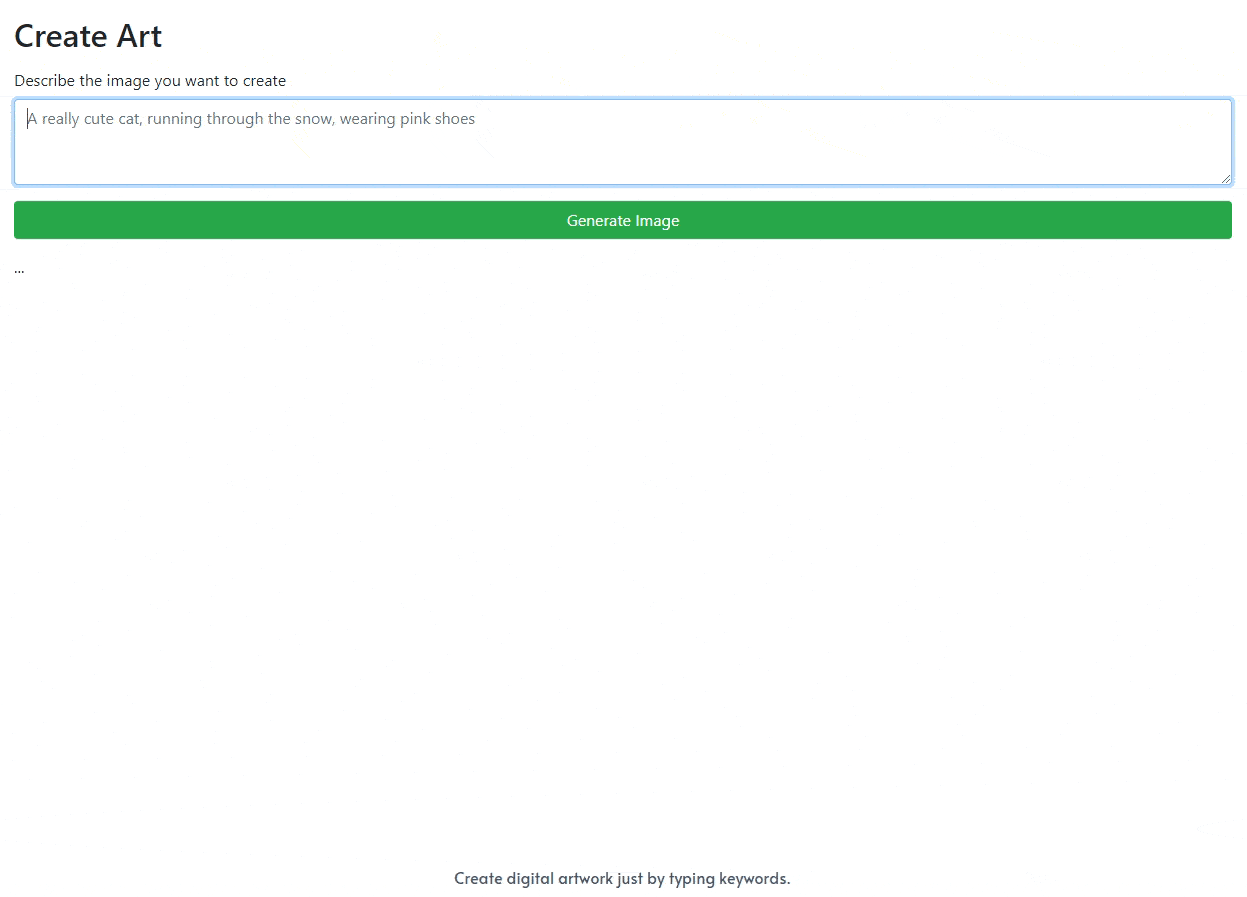
Step 1: Go to an AI Text-to-Image Generator. The screenshot above is AI-PRO’s Text-to-Image Generator.
Step 2: Copy and Paste the words or phrases called “Prompts” inside the description box.
Step 3: Click Generate Image and the AI will create unique and stunning images.
Step 4: Experiment and repeat the process until you are satisfied.
Try these advanced prompts below:
We hope this article has inspired you to explore the possibilities of AI in your creative endeavors. Keep experimenting and pushing the boundaries with AI text-to-image generators.
Try our Text-to-Image Generator today and share your images online. Don’t forget to tag us!