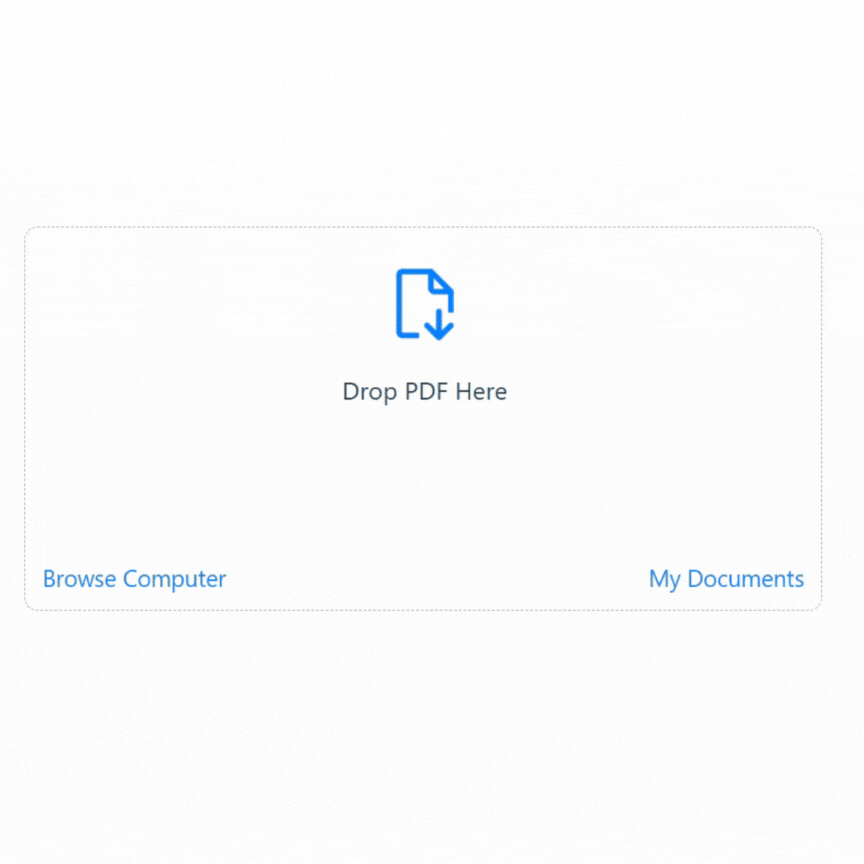ChatPDF:
Your AI PDF Reader is Here
Are you tired of struggling with complex and cluttered AI PDF readers loaded with features you’ll never use? Say hello to ChatPDF, the sleek and straightforward PDF reader designed to simplify your digital document experience.
Seamless Document Interaction
ChatPDF is your dynamic AI that reads your PDFs for you. Drag and drop your PDF document with ease, and parse through hundreds of pages and walls of text without hassle. Summarize, extract insights, and have your questions answered in seconds.
Product Highlights
Drag and Drop Simplicity
ChatPDF is as easy as drag-and-drop. Simply grab your PDF file and let our AI read your PDF. No complicated menus or settings to navigate.
Your Questions, Answered
ChatPDF’s innovative AI capabilities allow you to interact with your PDFs like never before. Ask questions about your documents, and watch as ChatPDF delivers quick, accurate, and insightful responses.
Only Essential Features
Our team regularly reads feedback to understand what users need. We’re designing ChatPDF to be a lightweight, lightning-fast tool with only essential features for efficient digital document interaction.
Instructions
Meet ChatPDF
Your AI PDF Reader and Interactive Document Wizard
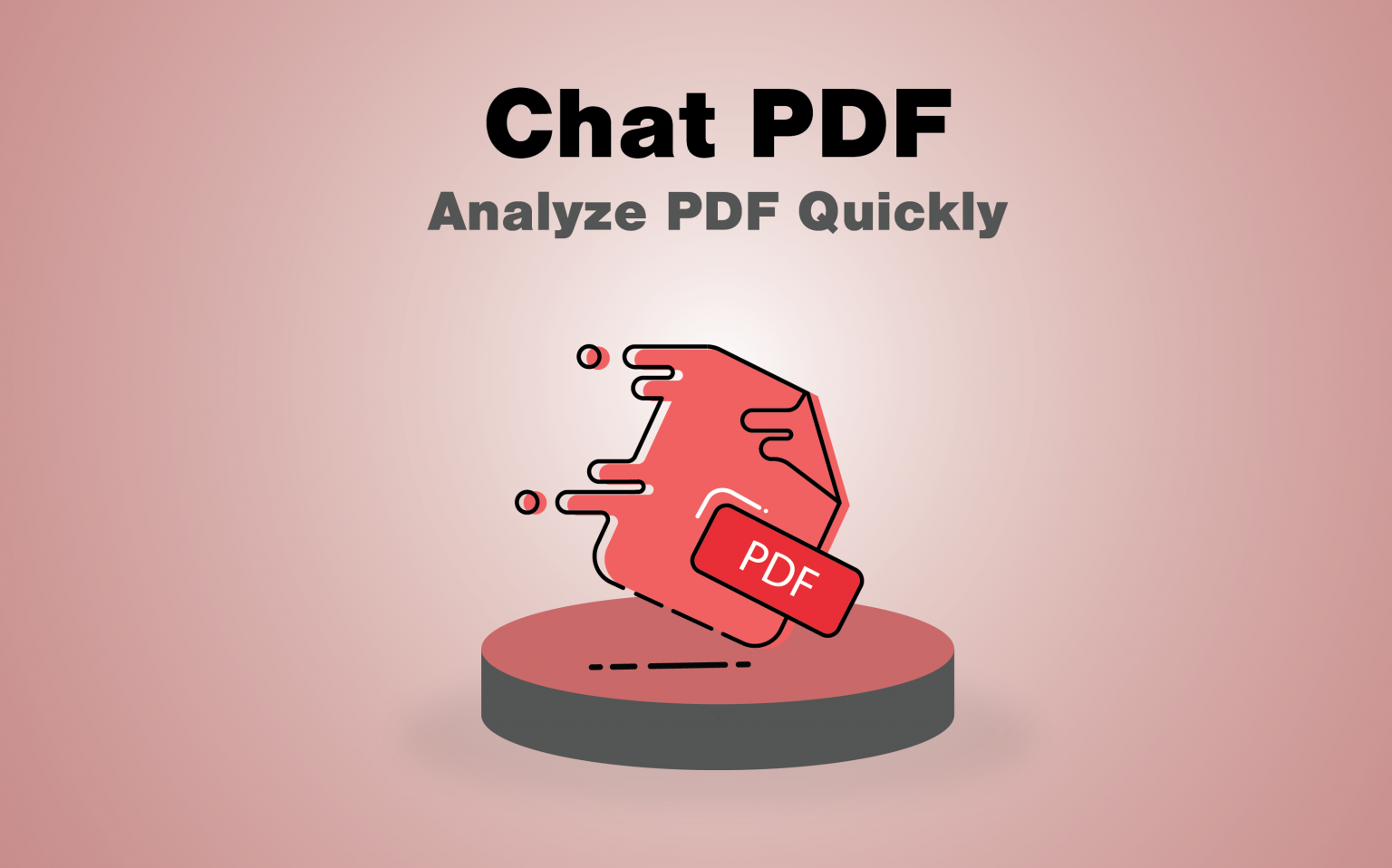
Your AI PDF Reader is Here
In an era defined by the digitalization of information and the relentless pursuit of efficiency, the way we engage with documents has undergone a transformation. It’s no longer sufficient to merely read and digest; the demand for deeper understanding, quicker insights, and more interactive engagement has become paramount.
Welcome to ChatPDF, your portal to the future of document interaction. This AI PDF Reader is not just a tool; it’s a game-changer.

A Different Kind of Interaction
When we say “A Different Kind of Interaction,” we mean a departure from the conventional, static experience of reading PDF documents. ChatPDF represents a seismic shift in the way you engage with your content. Let’s delve deeper into what makes this interaction truly unique:
Conversational Learning with PDF Files
Unlike traditional PDF readers that leave you alone with your documents, ChatPDF transforms your reading experience into a dynamic conversation. It's as if your PDF document suddenly gains a voice, responding to your queries, clarifying doubts, and guiding you through its content. This conversational approach not only enhances your understanding but also makes learning from your documents an engaging, enjoyable experience.
Real-Time Responses
In the realm of AI PDF readers, the concept of real-time responses is akin to having a knowledgeable guide by your side at all times. It's not merely a feature; it's a game-changer that redefines how we engage with documents, making the process dynamic, efficient, and profoundly enlightening.
Seamless Flow of Knowledge
Real-time responses in AI PDF readers like ChatPDF facilitate a seamless flow of knowledge. When you pose a question or seek clarification, you're not met with silence or delay. Instead, you receive immediate, well-informed responses. This instantaneous exchange of information transforms the traditional, one-sided reading experience into an interactive dialogue, much like conversing with an expert.
Eliminating Information Gaps
One of the most significant advantages of real-time responses is their ability to eliminate information gaps. No longer do you need to rely solely on your interpretation of complex passages or obscure terminology. With AI PDF readers, uncertainties vanish as you gain clarity in real time. If you encounter an unfamiliar term, a quick inquiry will provide you with an explanation right when you need it.
On-the-Fly Learning
Real-time responses foster on-the-fly learning. Suppose you're reading a research paper and come across a statistical analysis that appears daunting. With traditional reading, you might gloss over it, potentially missing crucial insights. But with real-time responses, you can pause, ask for an explanation, and instantly grasp the significance of the data. It empowers you to delve deeper into the document without feeling overwhelmed.
In-Depth Exploration
The concept of in-depth exploration in the realm of AI PDF readers goes beyond mere surface-level understanding. It is an invitation to embark on a journey of discovery, where every document becomes a treasure trove waiting to be fully unraveled. In-depth exploration isn't about skimming the surface; it's about diving deep into the content, uncovering hidden gems, and gaining profound insights.
Targeted Investigation
In-depth exploration with AI PDF readers like ChatPDF empowers you to conduct targeted investigations within your documents. No longer do you have to passively scroll through page after page, hoping to stumble upon the information you seek. With this AI PDF reader, you can pinpoint specific sections, paragraphs, or even sentences of interest. This precision allows you to extract knowledge efficiently, saving time and effort.
Delving into Complexity
Many documents, especially in fields like science, law, or academia, are often laden with complexity. In-depth exploration equips you with the tools to navigate this complexity effectively. You can dissect intricate theories, decipher convoluted arguments, and comprehend the nuances of the content. It's like having a magnifying glass for your documents, revealing the details that might have otherwise remained concealed.
Uncover Contextual Insights
One of the key benefits of in-depth exploration is the ability to uncover contextual insights. AI PDF readers can provide not only information but also context. They can explain the significance of a particular section, highlight connections to other parts of the document, or offer historical context that enriches your understanding.
Empowerment to Question
In-depth exploration encourages curiosity and empowers you to ask deeper questions. When you encounter a concept or argument in a document, you can delve into it further, seeking not just answers but a comprehensive understanding. This active questioning fosters critical thinking and allows you to engage with the content on a profound level.
Multifaceted Learning
In-depth exploration doesn't restrict you to a linear path of learning. It enables multifaceted learning, where you can explore various aspects of a document simultaneously. You might choose to dive into the methodology of a research paper while also examining its conclusions or exploring its implications. This holistic approach enhances your grasp of the subject matter.
An Expert at Your Fingertips
Have you ever wished you had an expert on standby while reading complex documents? ChatPDF is precisely that—a knowledgeable companion ready to explain, elaborate, and simplify even the most intricate concepts. It can break down jargon, provide context, and offer explanations, ensuring you grasp every facet of your content. This level of support is unparalleled in the world of document readers.
Features of ChatPDF
An AI PDF Reader Tool
Multi-Language Support
One of the most notable features of ChatPDF is its ability to support multiple languages. It can understand any language and reply in the user’s preferred language. This feature makes ChatPDF accessible to a global audience, regardless of their language background.
Semantic Indexing
ChatPDF’s semantic indexing technology enables it to create a searchable index of all the paragraphs in the uploaded PDF. This feature helps users to easily find the information they need in a large PDF document. The semantic indexing technology makes ChatPDF a powerful research tool for students, researchers, and professionals.
Question Answering
ChatPDF uses AI algorithms to analyze PDFs and generate accurate answers to users’ questions. This feature makes ChatPDF an ideal tool for anyone who needs to quickly search for information in a PDF document. Users can ask questions in natural language, and ChatPDF will provide concise answers in a matter of seconds.
Cloud Storage
ChatPDF provides users with secure cloud storage to store their uploaded PDF files. This feature ensures that users can access their files from anywhere, at any time, and on any device. Additionally, users can delete their files from the cloud storage at any time, ensuring the security and privacy of their data.
Easy to Use
ChatPDF’s user-friendly interface makes it easy for users to navigate and use the tool. Users can upload their PDF files, ask questions, and receive answers with just a few clicks. The simple design of ChatPDF makes it accessible to anyone, regardless of their technical expertise.
ChatPDF User Guide
Easy PDF Navigation
Navigating to ChatPDF
Begin by initiating ChatPDF. If you've previously created an account, you'll be directed to access ChatPDF's dashboard.
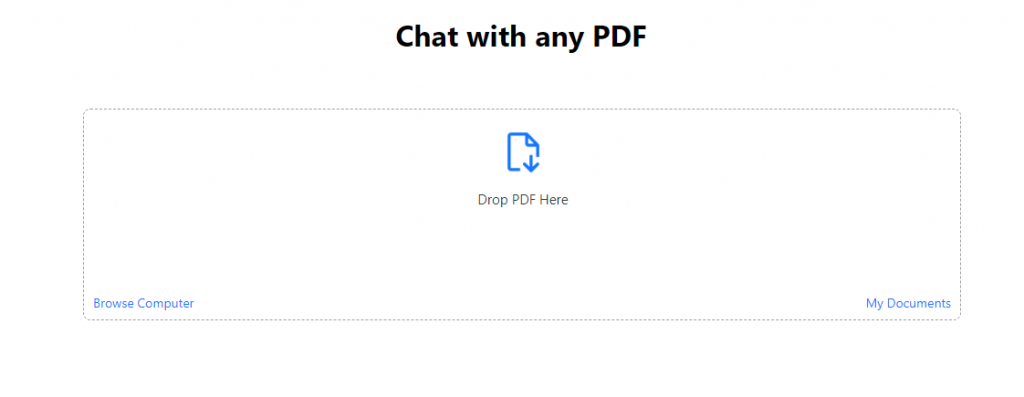
Uploading the PDF Documents
Look for an option within the dashboard to upload a PDF file. This is the core function of the tool. You may see a button labeled "Drop PDF Here". Tap it. You can also tap the “Browse Computer” and “My Documents”.
Selecting a PDF File
The site will open a file explorer or dialog, allowing you to browse your device's storage. Navigate to the location of the PDF file you want to interact with. Tap on the PDF file to select it, and then confirm your selection. It will then proceed to upload the chosen PDF.
Sample Questions
Once the PDF file is uploaded, ChatPDF will automatically generate sample questions based on the content of the PDF. These sample questions are designed to help you start a conversation with the chat bot. Take a moment to review these questions, as they can serve as a useful starting point for your interaction.
Creating Your Own Questions
If you have specific queries or topics you'd like to explore within the PDF, you can create your own questions. Look for an input field or a "Ask any question" button. Type your custom questions or prompts into this field. These questions should be related to the PDF content.
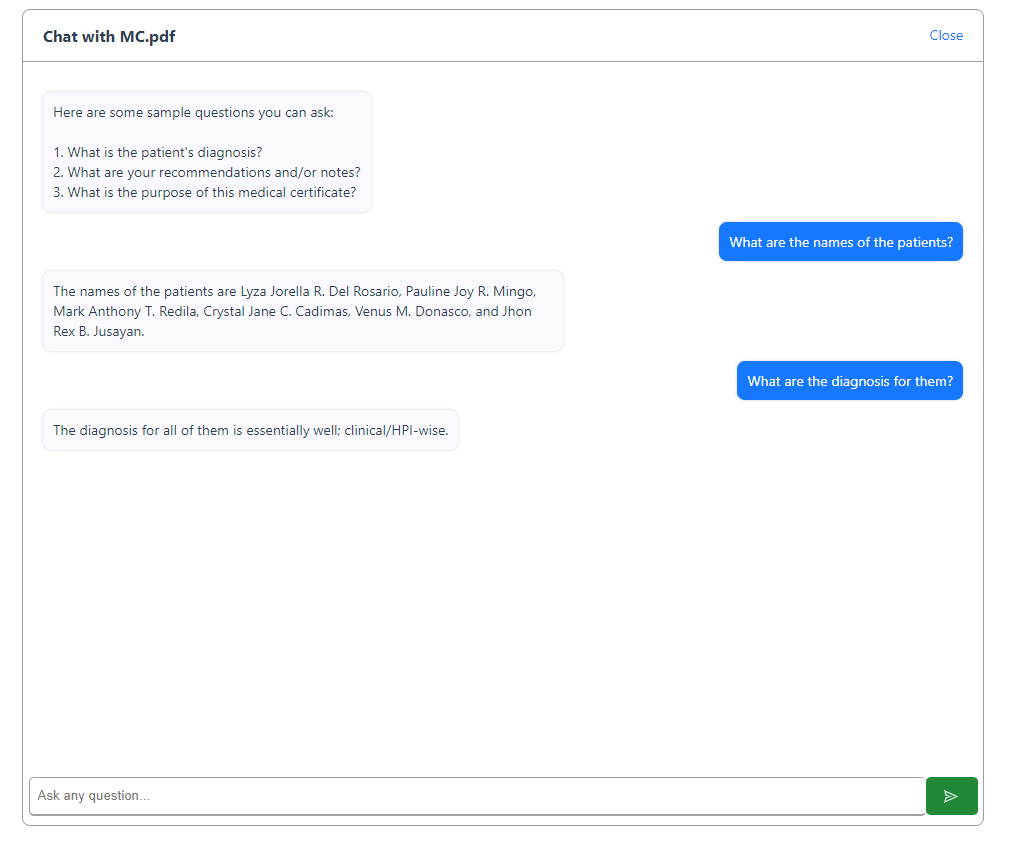
Chatting with the Bot
The chat interface will open, and you can now engage in a conversation with the chat bot. Ask questions, make comments, or provide prompts related to the PDF content. The chat bot will respond based on its understanding of the PDF file's content. By following these comprehensive steps, you can efficiently use the "ChatPDF" to engage with PDF files, extract information, and gain insights.
Get the most out of ChatPDF with TeacherAI
Unlock the full potential of your learning experience with TeacherAI’s extensive features. Here’s a closer look at how you can maximize your educational journey and make the most of ChatPDF with TeacherAI:
Chat with AI Instructors
Engage with AI Instructors in a way that suits your learning style. Choose between text-based chat or microphone-based communication, ensuring your interaction feels natural and comfortable.
TeacherAI offers a diverse range of voices, personalities, and genders for your AI Instructors. Personalize your learning experience by selecting an AI Instructor who resonates with your preferences. Whether you seek a friendly, authoritative, or encouraging mentor, TeacherAI has the right personality for you.
Personalized Prompts
Experience the power of versatile learning with TeacherAI's dynamic prompts. These prompts can transform standard instruction into interactive discussions, engaging lectures, or even humor-infused lessons. Tailor your learning to suit your objectives and preferences.

TeacherAI's prompts cover a wide array of topics, catering to various educational needs. Delve into debate prompts to sharpen your argumentative skills, engage in deep conversations for a profound understanding of complex subjects, or rehearse job interview scenarios to boost your career readiness.
Speech Recognition
TeacherAI's Automatic Speech Recognition (ASR) technology ensures a seamless and immersive learning journey. Effortlessly communicate with your AI Instructors through spoken words, just like you would with a human tutor. ASR technology enables real-time understanding and response, creating a natural and interactive learning environment.
Perfect your pronunciation and speaking skills with TeacherAI's ASR. Receive instant feedback and corrections, helping you refine your language abilities. Whether you're learning a new language or enhancing your communication skills, TeacherAI's ASR is your supportive guide.
Conclusion

In this exploration of AI PDF readers, we’ve glimpsed the future of document engagement. Gone is the era of passive reading; we’ve embraced dynamic conversations with our documents, courtesy of tools like ChatPDF since these tools read PDFs and offer a user-friendly experience for extracting insight and relevant information from the files.
Real-time responses have turned information gaps into immediate insights, while in-depth exploration has revealed hidden treasures within complex content. AI PDF readers are not just tools; they’re transformational catalysts, blurring the lines between reading and dialogue.
In a world where understanding is the currency of knowledge, these readers usher in a revolution. They empower us to learn, comprehend, and explore with unparalleled efficiency.
So, as you embark on your journey with AI PDF tools, remember you’re not just reading; you’re conversing, exploring, and evolving. Welcome to a future where your documents come alive, your questions are met with answers, and your understanding knows no bounds.
Discover the Secrets of ChatPDF
Are you ready to embark on an expedition into the uncharted territories of document interaction? If you find yourself pondering the inner workings of this AI PDF reader, the marvel of its advanced AI capabilities, or how it can transfigure your document comprehension, then it’s time to uncover the hidden treasures of ChatPDF.

In the realm of document engagement, why settle for mediocrity when you can soar to the extraordinary with ChatPDF? Explore the inner workings of this revolutionary tool, uncover the profound technology behind it, and unravel the myriad applications it offers across diverse industries.
Bid farewell to the mundane realm of passive reading and embrace the dawn of an intelligent, interactive document experience. This AI PDF reader awaits your curiosity, ready to unveil the possibilities that lie beyond the ordinary. Dare to take the leap and witness the transformation for yourself.
Frequently Asked Questions
We understand that ChatPDF represents a significant shift in the way you interact with PDF documents. To help you navigate this innovative tool effectively, we’ve compiled a list of frequently asked questions and their answers.
ChatPDF is an AI PDF Reader designed to provide an interactive and dynamic way to engage with your lengthy PDF files. It allows you to upload PDF files and ask questions, gain instant insights, and enhance your understanding of the content.
Answer: Getting started with ChatPDF is easy. Simply visit our website, upload your PDF document, and begin your interactive trial session. No installation or downloads are required.
ChatPDF is versatile and can be used with various types of PDF documents, including research papers, reports, legal documents, educational materials, and more.
ChatPDF uses advanced AI algorithms to analyze the content of your PDF documents. When you ask questions or seek information, ChatPDF processes your queries and retrieves relevant insights from the document, providing you with immediate responses.
Yes, we take data security seriously. Your uploaded documents are processed securely, and we do not store or share your document data. Your privacy and data protection are a top priority for us.
Yes, ChatPDF is accessible on various devices, including smartphones, tablets, and desktop computers. You can enjoy the same interactive experience regardless of the device you use.
ChatPDF may offer a free trial period, but there may be pricing plans for extended or premium features. Check our website for the most up-to-date pricing information.
ChatPDF streamlines your workflow by providing quick answers and insights. It eliminates the need to switch between your document and search engines, making your work more efficient and productive.
No, ChatPDF does not feature an AI PDF voice reader. It focuses on document interaction and engagement, providing other valuable capabilities like quicker insights and interactive features, but it does not include text-to-speech or voice reading functionalities typically associated with AI PDF voice readers.
To explore ChatPDF in more detail, including its advanced features and use cases, click on the "Learn More" section on our website or visit our comprehensive user guide.
If you have any additional questions or need further assistance, feel free to contact our support team. We're here to help you make the most of your ChatPDF experience.
Chat with your PDF today!
Supercharge your PDFs now! Try ChatPDF today and discover a smarter way to interact with your documents.